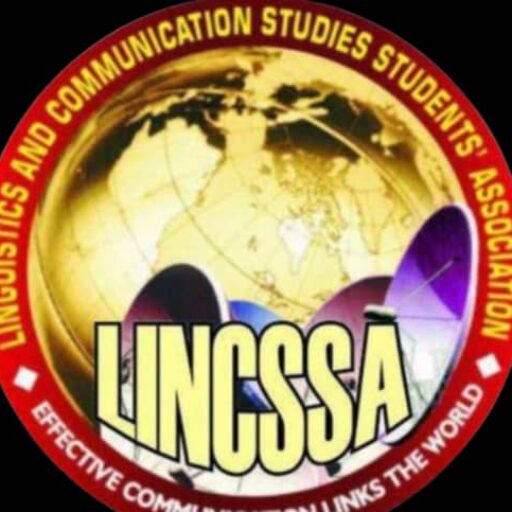Esther Awoniyi
With millions of smart phone users not all are enlightened on thegood use and protection of your smart phones, to endeavor yoursmart phones are in good shape and prevented from problems. Hereare some guidelines in keeping your phone healthy.
Do’s:
Set a strong password or PIN to protect your device and personalinformation, To avoid anyone invading into your privacy.
Install security software and keep it updated to protect againstviruses and malware.
Use biometric authentication, such as fingerprint or facialrecognition, for added security. Enable remote tracking and wipingcapabilities in case your device is lost or stolen, In other to recoveryour smart phone easier.
Regularly back up your data to ensure you don’t lose importantinformation.
Keep your operating system and apps up to date to patch securityvulnerabilities.
Be cautious when downloading apps and only install them fromreputable sources, to avoid inviting unwanted viruses on your smartphones.
Disable unnecessary features, such as Bluetooth and Wi-Fi whennot in use, to conserve battery life and reduce security risks.
Be mindful of the permissions you grant to apps and only provideaccess to what is necessary.
Educate yourself on common scams and phishing attempts to avoidfalling victim to cyber attacks and thieves.
Don’ts:
Don’t click on suspicious links or download attachments fromunknown sources.
Don’t use public Wi-Fi networks for sensitive transactions, such asonline banking or shopping.
Don’t jailbreak or root your device, as it can expose it to securityrisks and void your warranty.
Don’t leave your device unattended or unlocked in public places.
Don’t share your personal information, such as passwords or creditcard details, over text or email.
Don’t ignore security alerts or prompts from your device.
Don’t install apps from third-party app stores, as they may containmalware.
Don’t use easily guessable passwords, such as “1234” or”password.”
Don’t store sensitive information, such as social security numbers orfinancial details, in plain text on your device.
Don’t ignore privacy settings and always review and adjust them to your comfort level