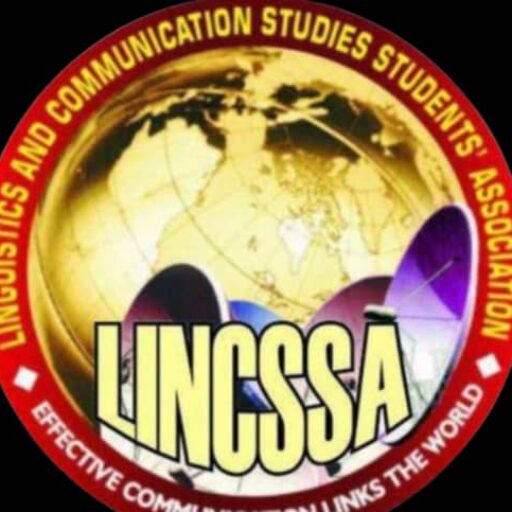By Ayanbode Oyindamola Christianah
A notable example of the data depletion crisis involves the Signal app, where numerous users have reported substantial data usage without apparent explanation. A case in point is that of a mobile internet user, who wishes to remain anonymous, and has chosen the pseudonym Frank Ekpoma. He recently experienced a sudden and unexpected surge in data consumption, with a single social media app utilizing 2.5GB of mobile data overnight. This unexplained usage triggered an alert from his mobile service provider, warning him of an impending data limit breach.
Mr Ekpoma, a mobile internet user, reported an extraordinary instance of data usage on the Signal app, which prompted an alert from his phone provider indicating that his data allowance was nearly depleted, a scenario he typically does not encounter. As he explained on Reddit, a online discussion forum, “Signal consumed 2.5GB of mobile data without any apparent justification, and further investigation revealed a similar complaint from another user on Reddit, but no related issues were found in the support forums or GitHub issues.” The data usage warning was received at 08:06, indicating that the unusual surge in data consumption occurred during the early morning hours.
A mobile internet user, who wishes to remain anonymous, has reported a perplexing incident of unforeseen data depletion, despite no message or usage activity during the relevant period. This incident is not an isolated occurrence, as numerous users across various networks and applications have experienced sudden and unexplained surges in data usage, resulting in the rapid depletion of their data bundles.
In a related development, the Consumer Affairs Bureau of the Nigerian Communications Commission has identified seven key factors contributing to data depletion for mobile subscribers in Nigeria. These factors include:
Background Applications: Certain applications continue to utilize data even when not in active use, leading to a significant accumulation of background data usage and subsequent depletion of data allowances
Advertisements: Some applications display advertisements that consume data, even in the absence of user interaction. As noted by the Commission, “These ads can consume data even if you don’t interact with them,” thereby contributing to unforeseen data depletion.
Roaming: When traveling abroad, mobile phone users may incur data roaming charges, which can rapidly accumulate and deplete their data allowance. This highlights the importance of understanding roaming tariffs and implementing measures to manage data usage while traveling.
Automatic Updates: Updates to applications, operating systems, and other software can consume a substantial amount of data, highlighting the importance of monitoring data usage and managing update settings.
Location Services: Global Positioning System (GPS) and other location services can utilize a significant amount of data, particularly when using navigation applications such as Google Maps, as noted by the NCC.
Malware: Malicious software and viruses can covertly consume data, emphasizing the need for prompt removal if an infection is suspected.
Excessive Usage: Prolonged and intensive data usage, such as streaming videos or music, downloading large files, or utilizing data-intensive applications, can rapidly deplete data allowances, underscoring the importance of mindful data management practices.
In its efforts to address the concerns of subscribers experiencing frequent data depletion, the regulatory body has advised consistent offenders to consider upgrading to more comprehensive data plans. Additionally, the Commission has taken steps to ensure that service providers are also held accountable for their role in data depletion. To this end, Mobile Network Operators have been directed to conduct independent audits of their billing systems.
To mitigate data depletion, the Commission has outlined several guidelines for subscribers. These recommendations include:
- Regularly monitoring data usage to track consumption patterns
- Disabling background data for specific applications to prevent unnecessary data usage
- Turning off automatic updates to conserve data
- Disabling location services for certain apps, as these can consume significant amounts of data
- Installing ad blockers to combat unsolicited advertisements
- Connecting to Wi-Fi networks whenever possible to conserve cellular data, such as at home, work, or in public establishments like cafes or libraries.